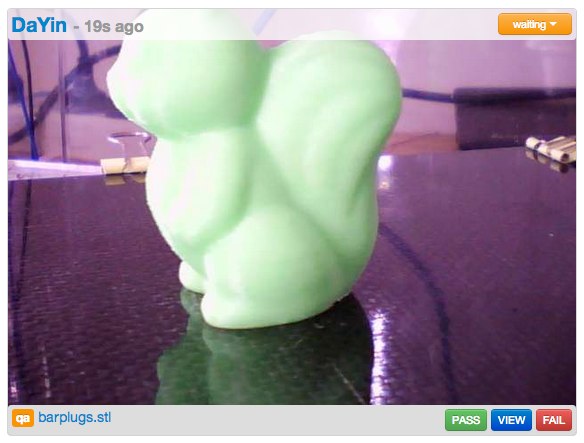
Update: there were a couple bugs with the client. I’ve released a new version you can download here.
Coming quickly on the heels of the last release, the latest v0.3 release of BotQueue adds some really exciting new features that make it much nicer to use. I hope you enjoy this new version as much as I do. Be careful though, the new webcam feature is addictive – you can watch your machine from anywhere you have an internet connection and a display.
If you want to take advantages of the new BotQueue, you’ll need to upgrade the BotQueue client, bumblebee. See instructions at the end of the article for how to do that.
Webcam Support
This is the biggest new feature for BotQueue, and the one that I’m most excited about. The BotQueue client, Bumblebee, can now grab webcam images and upload them to the BotQueue site. This allows you to be able to see whats happening on your bot through the BotQueue.com website. That’s right, you can see how your bot is printing from any device (computer, phone, tablet, etc) from anywhere in the world.
I’ve also modified the dashboard and various pages throughout the website to support showing the webcams. The default dashboard view is now large thumbnail images, although you can switch to medium, small, and the old list-style view of your bots. BotQueue will also save the final image of each job so you can have a historical view of how each print turned out. In the future, we’ll even be able to automatically create timelapse videos of each job.
In order to add webcam support, please see the help page with information on how to configure bumblebee to start capturing and uploading webcam images.
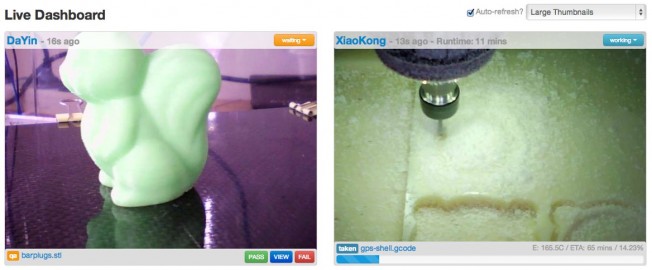
Job Pausing
It happens fairly rarely, but sometimes you need to pause a job mid-print to do something. Maybe a nut fell into your print, or maybe you need to reach your hand in to clear out some debris. Well now you can pause and unpause a job from the BotQueue.com website. Due to the magic of the internet, the request will filter down to your bot whether you are in the same room or on the other side of the planet. Due to the way this is currently done (polling HTTP requests) the lag is pretty bad (~30 seconds). Future versions of BotQueue will be implementing Websockets and should be MUCH faster.
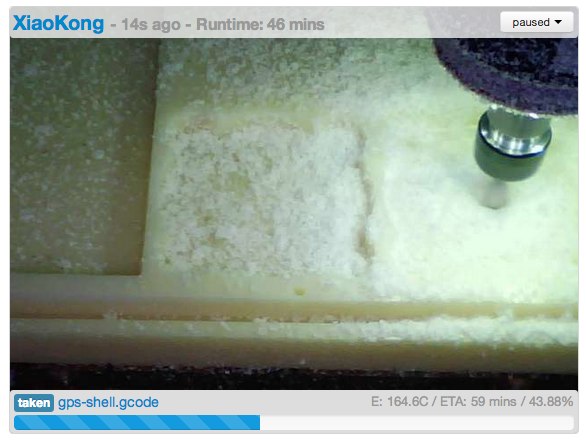
Bot and User Leaderboard
I’m a huge fan of stats, and once you have stats you can start doing what every primate has done ever – compare him/herself to others! Well, the BotQueue stats page now has a leaderboard for both bots and users. How does your bot stack up? Are you logging the most hour and producing tons of stuff with your machines? Head on over to the stats page and see how you stack up!
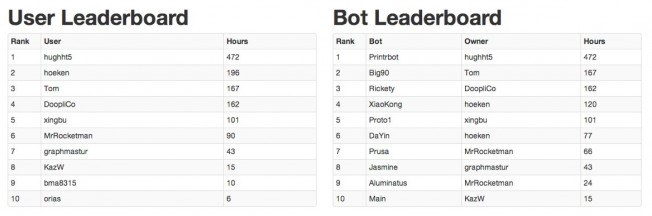
Job Commenting
This is a pretty straightforward feature that allows you to make a comment on any job. Use it for making notes on output quality, or just helping you keep track of what is what. If you add a comment, the job detail page will show a badge next to the comments tab to let you know that there are comments when looking at the job.
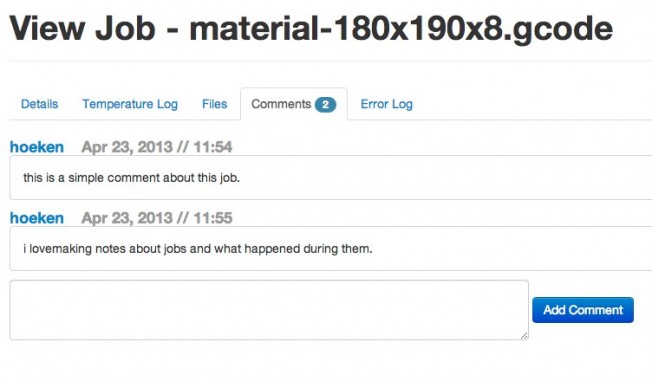
Upgrading Bumblebee
Since BotQueue v0.3 adds webcam support, and this requires some new software to make it all happen. For Linux, we’ll need to install fswebcam. If you’re on OSX, you don’t need to do anything – the webcam support is bundled in the new version of bumblebee directly.
You’ll also need the new version of bumblebee which can be downloaded here. Simply unzip the folder and run the bumblebee program like normal. You will need to copy your config.json file over and modify it with your webcam information as described in the help area.
If you’re on Raspberry Pi, your bumblebee software has been downloaded using git. For you, upgrading is really easy. Open a terminal to your Pi and enter these commands to upgrade, modify your config file, and then reboot:
sudo apt-get install fswebcam
cd ~/BotQueue
git pull
git checkout 0.3
nano bumblebee/config.json
sudo reboot
Changelog
* WEB – add ability to make comments on individual jobs
* WEB – fixed a major security flaw that allowed people to see your jobs
* WEB – add organization to job view page – tabs?
* WEB – add canceled status to jobs & remove all calls to delete()
* WEB – Allow pausing / resuming through website
* WEB – create job time logging table to better track time spent in jobs (and be able to handle errors, dropped jobs, and canceled jobs)
* WEB – create script to populate job_clock with times from existing jobs.
* WEB – create job_clock entry on start of job.
* WEB – close job clock entry on job drop
* WEB – close job clock entry on job finish
* WEB – update main stats page to reflect job_clock times
* WEB – update bot stats page to reflect job_clock times
* WEB – update queue stats page to reflect job_clock times
* WEB – added leaderboard to stats page.
* WEB – update time displays to include more digits (eg: 1.2 hours vs 1 hour)
* WEB – add source info for jobs added by url.
* WEB – added webcam display to dashboard, bot, and job.
* WEB – modify dashboard ajax to preload images and then fade-in new content
* WEB – add ajax selector for 4 different views: details, big thumbs, med thumbs, small thumbs
* WEB – add ajax checkbox for turning on/off auto-update.
* WEB – add ajax call to save dashboard style stuff
* WEB – fix top navigation to show what page/area you are at
* WEB – update help instructions to add webcam config info
* WEB – get real default image for bots w/o webcam
* BUMBLEBEE – allow pausing and unpausing based on api status change.
* BUMBLEBEE – added webcam uploading during idle and printing periods
* BUMBLEBEE – fix race condition when workerbee is changing the status of the bot
* BUMBLEBEE – add watermark to each image
* BUMBLEBEE – resize each image to 640×480
* BUMBLEBEE – save each image at 60% quality (jpeg)
* BUMBLEBEE – compile slic3r and update install script
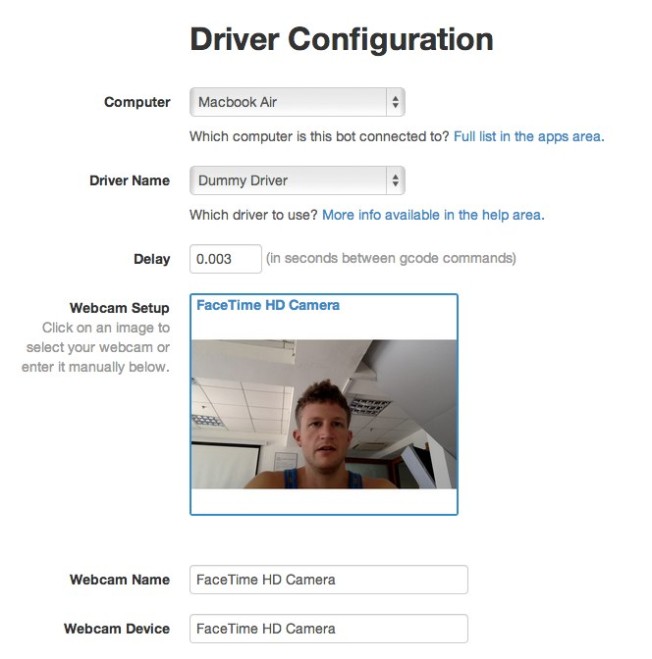
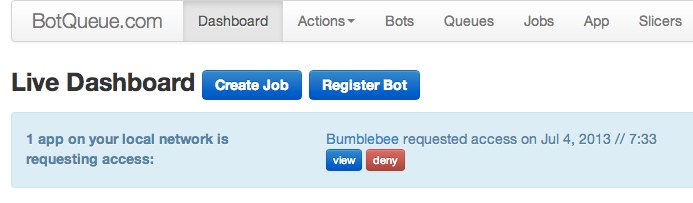
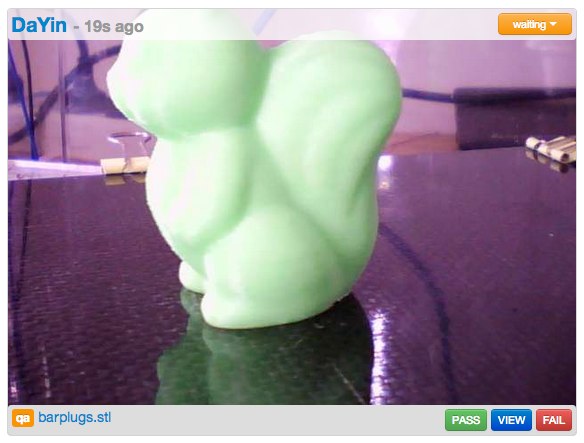
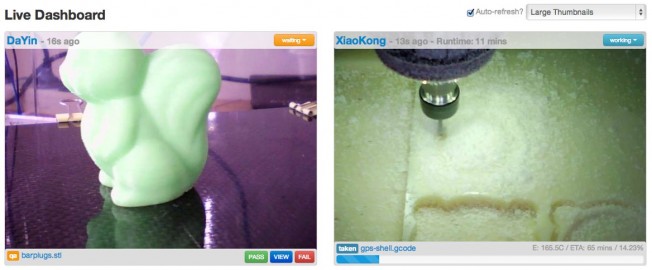
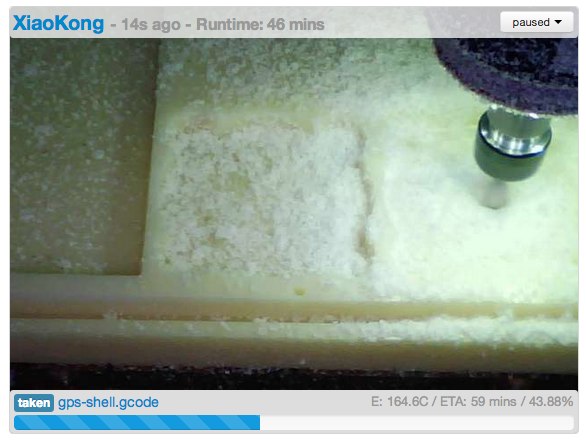
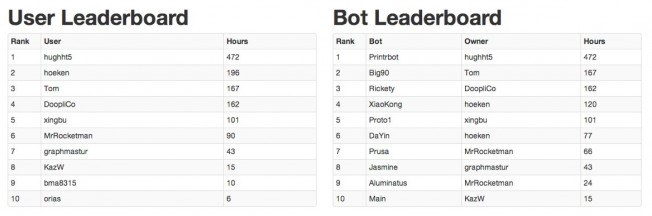
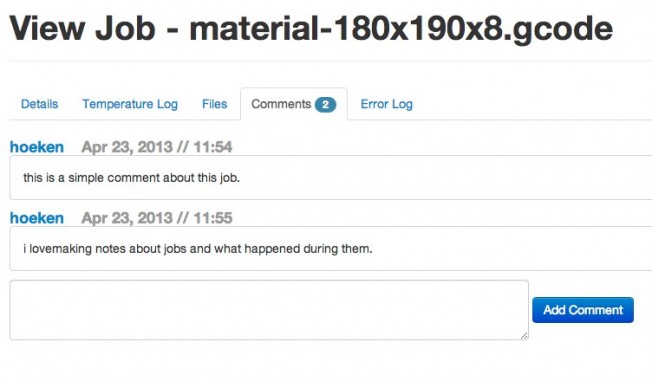
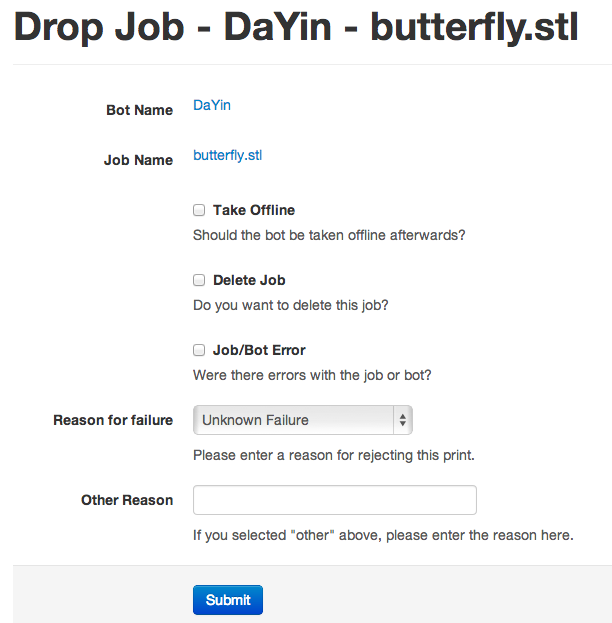
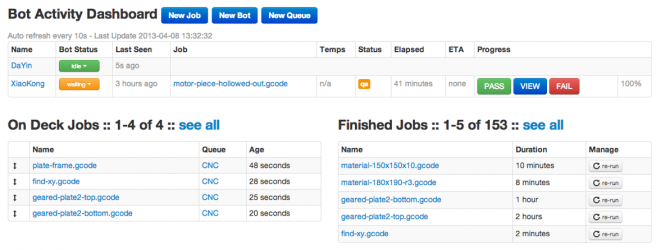
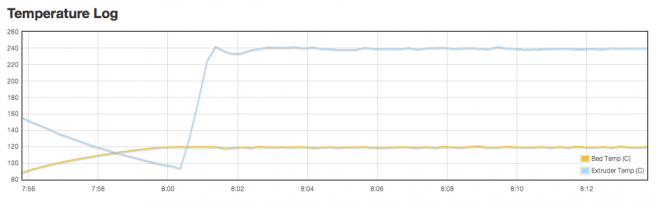


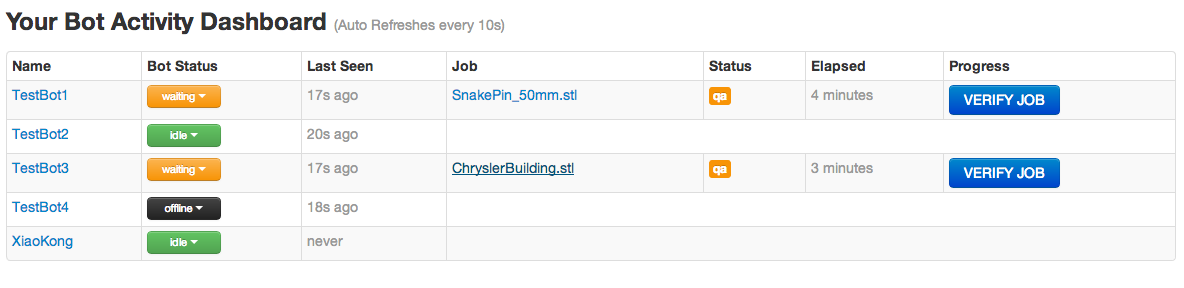
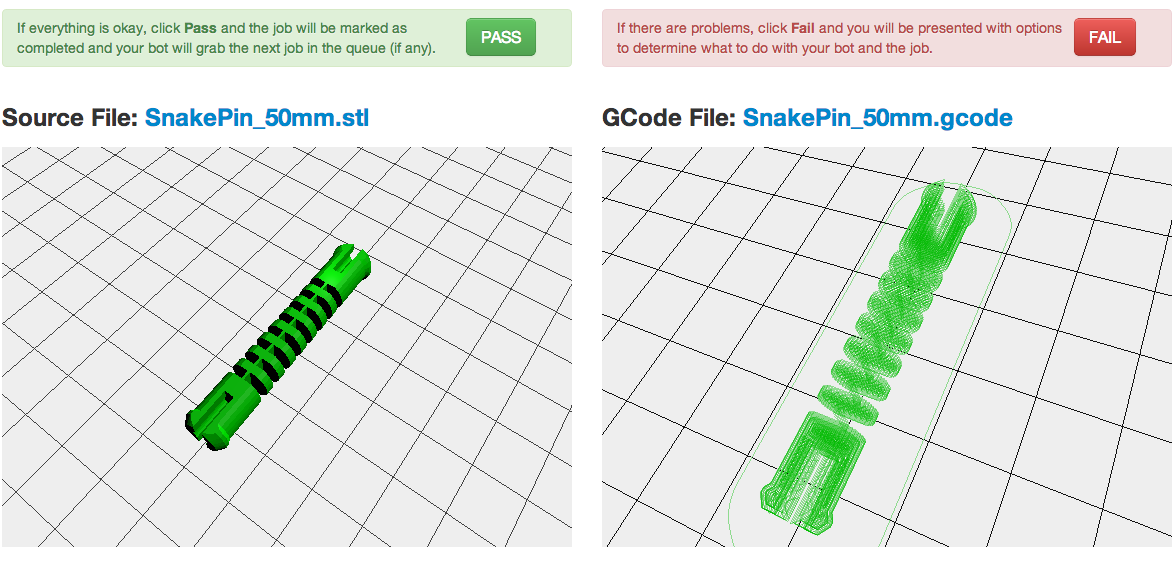
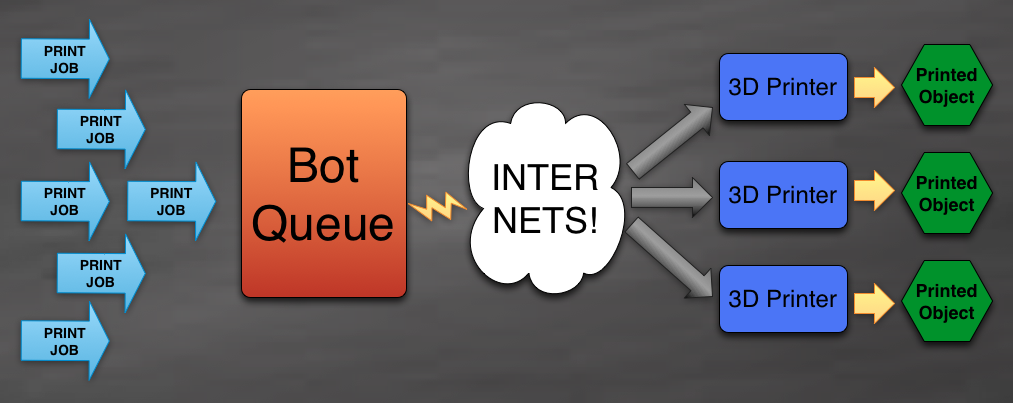
Recent Comments